Image
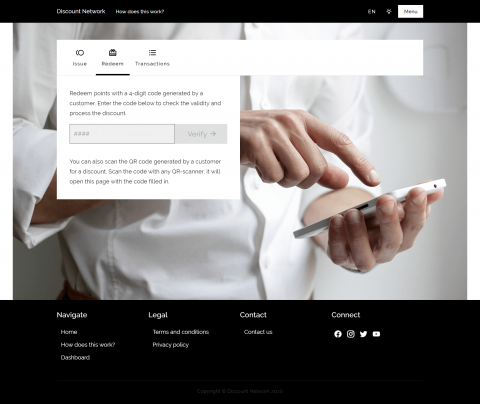
A business can redeem points to customers using a discount code generated by a customer.
Image
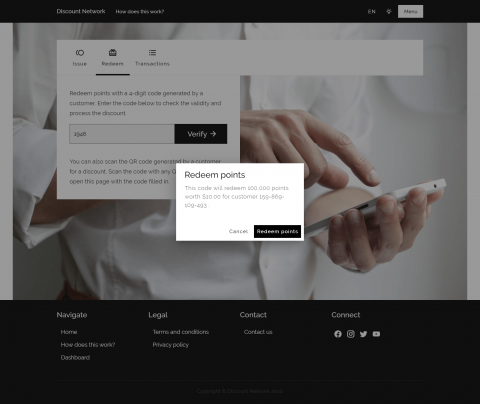
If a discount code has been entered, click "Verify" and a dialog with the value of the code will be shown. Click "Redeem points" to credit the points from the customer's account.
Image
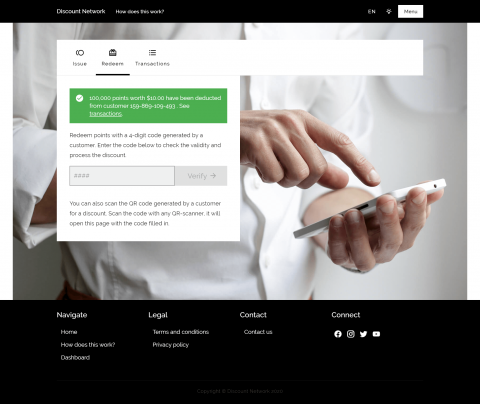
Once the points have been redeemed, it is up to the business to process the discount. All discounts are shown in the transaction overview.
Image
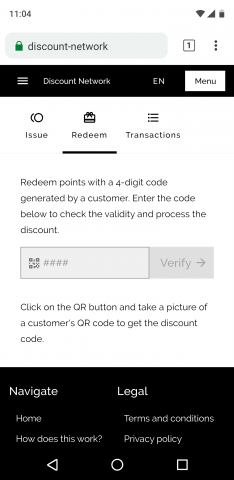
On Android and iOS devices, a QR icon is visible in the input. Clicking this button opens the camera and allows you to take a picture of a customer's QR code.

